Counter
Imagine you are a Company Executive and frequently visit the Projects Table. At any given point in time, you want to quickly reference the number of Customers of your organisation.
The Counter Component can give you the count of items present in a defined Table View.
In the below image, you can identify the Table and View that provides the count.
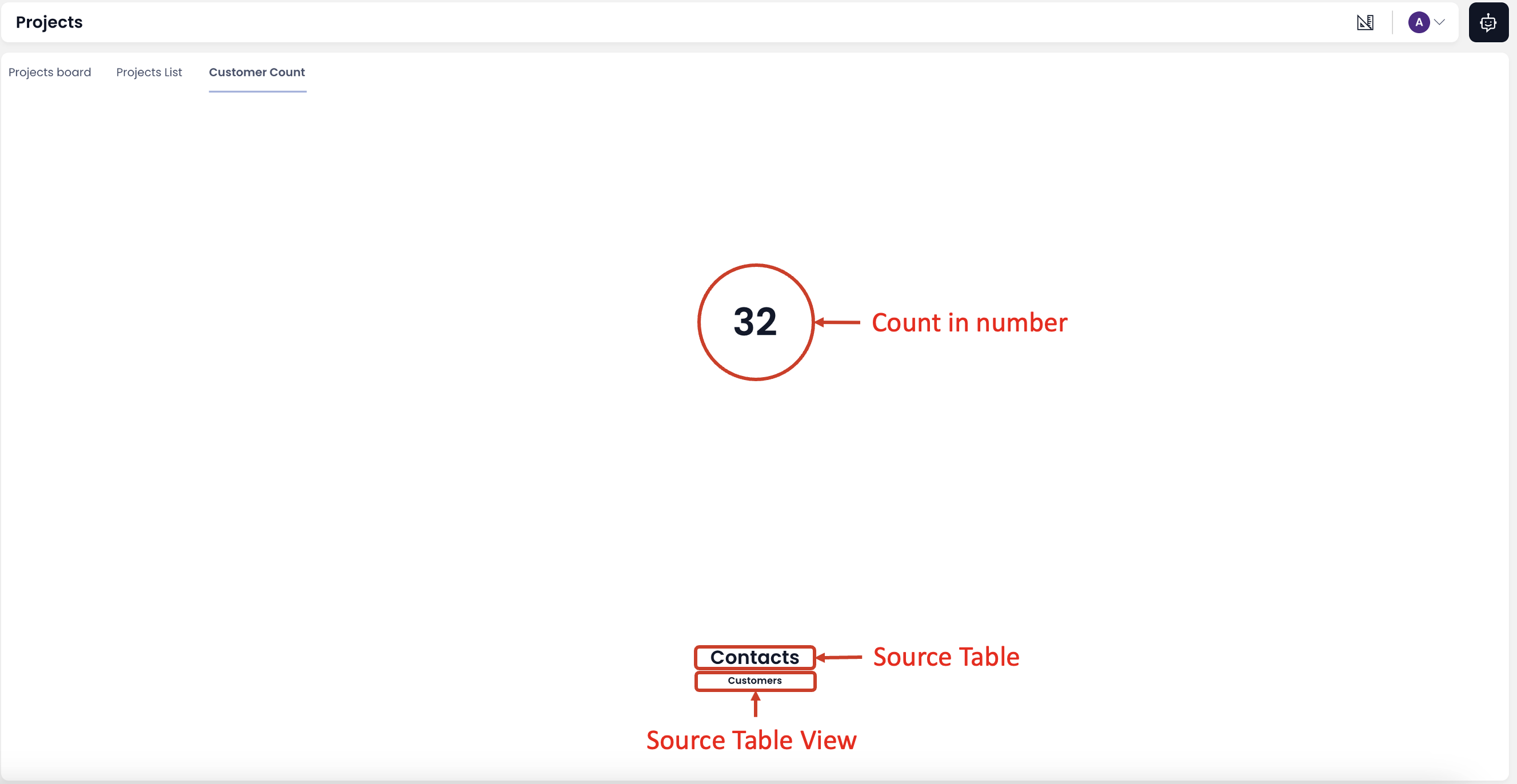
Please Note
The counter can appear in different size and position than depicted above. It depends on how the Counter Component is configured on the Page.
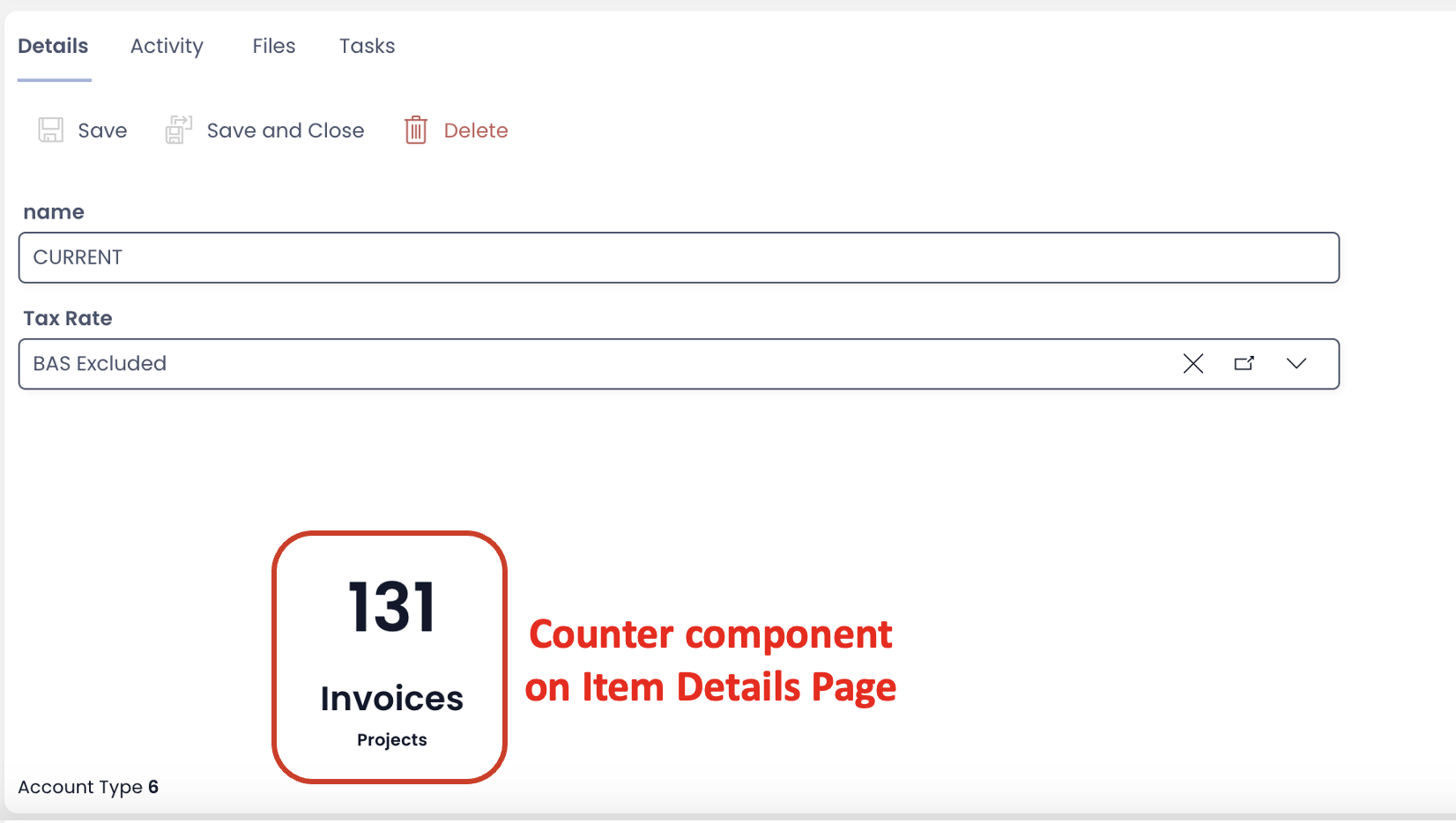
Important Points
-
If 'No Table View' is presented, it means that the default View "All" is applied.
-
The counter does not have an upper threshold, the count will not be paginated to 250 items. It will count the full list number as defined by the Table and corresponding View.